.png) |
| Google Ads text ads |
General information
A text ad is an advertising message that is displayed on Google as soon as the user enters the appropriate search term. The text ad, as the name suggests, is a pure text that is intended to convince the user to click with a few words.
A typical text ad on Google has three main components:
- ad title
- Displayed URL
- lines of text
Additionally, you can make the ad more attractive by using ad extensions. You will learn later which types there are and how to use them correctly.
When designing the text ads, certain criteria must be met, otherwise they will be rejected. Pay particular attention to the number of characters in the individual parts of the ad:
- Order hand cream online
(ad title max. 30 characters, max. three titles per ad)
- handcreme.de/online/bestellen
(URL displayed is the domain of the final URL – two additional paths can be inserted here; max. 15 characters)
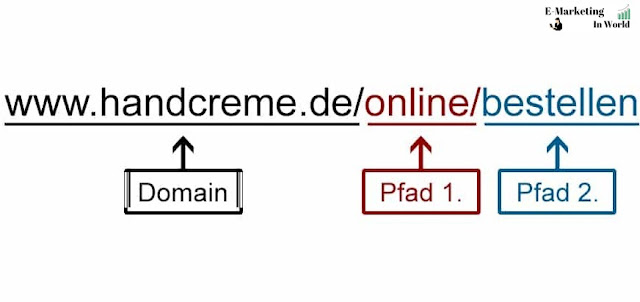 |
| Google Ads text ads |
- Dermatologically tested cream made from pure vegetable oils. Order cheap online now!
(Text line max. 90 characters, max. two lines of text)
Development of the Google Text Ad
Let's start at the beginning: The development of Google Ads ads in recent years is particularly exciting. As you have probably noticed in the past, Google has tested, tried, and changed several things to make Google Ads (Google AdWords) even more appealing for the user and at the same time more efficient for us as advertisers.
From the number of ads per page, to remove the right column of ads, to changing ad extensions. Also experimented with different colors. While the displays were once fully color-coded, there is now a strong trend towards subtle white. This makes it increasingly difficult for the user to tell the difference between the organic search results.
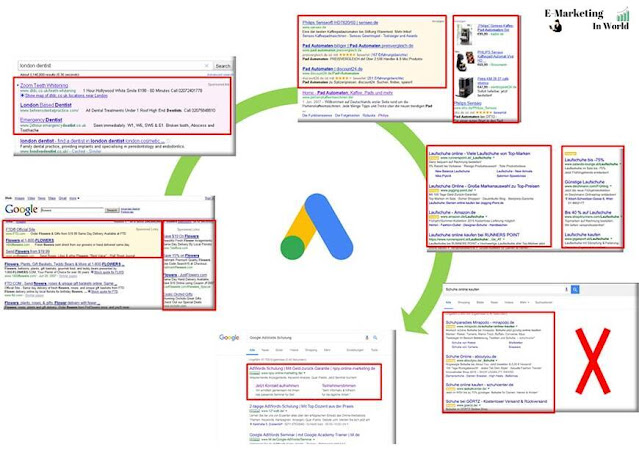 |
| Google Ads text ads |
What are the reasons for the constant changes in Google?
- User behavior: Google analyzes user behavior to improve the Google experience for the user and optimizes accordingly.
- Sales: The more relevant the Google ads are for the user, the higher the click rate and thus Google's income.
- Change in device usage: More and more people are using their smartphones for Google searches so that the ads are also “equipped” in the best possible way for this trend (mobile first).
- Law: Google also has to comply with the law and label ads, which is why the labeling optics have been tested and optimized a lot in the past.
However, one thing has not changed: you have to convince the user to click on your ad. Find out the most important tips here:
Tip 1: Structure your campaigns correctly
Before you can actually get started with ad design, it is essential to think about and expand your campaign structure. The more detailed the campaign structure, the finer you can structure the ad groups and the associated keywords and ads and then evaluate them better. For the structure, it is advisable to orientate yourself on your own website structure. Use your existing product categories or services and set them up as ad groups. Each synonym for individual categories should be a separate ad group.
Here is a short example for better understanding:
Let's say we have an online store with cosmetic products. This also includes hand creams. So we would create a campaign called "Hand Creams".
What segmentation options do we have now?
- Synonyms: ad groups: hand cream, hand lotion, hand milk, hand care…
- Trigger Words: Ad Groups: buy hand cream, order hand cream, hand cream online.
- Brands: Ad groups: The different brands + hand cream/hand lotion/hand milk.
- Types: Ad Groups: Organic Hand Cream, Beeswax Hand Cream, Working Hands Hand Cream, Anti-Age Hand Cream…
With a clean structure, it is possible to show relevant ads to the search query because you can place the keyword in the ad. The seeker feels picked up and clicks; the click rate is improved and the relevance increased.
Tip 2: Define your target group for relevant ads
You cannot and should not address everyone with your ad, because the search intentions of the individual users are always different.
Therefore, you must target your ad to the users you want your ad to target.
If you know that your website visitors will find information about the ingredients of hand cream, you should respond to this intention in your ad and not try to sell cream.
So always ask yourself the question first: Is my target group transaction-oriented or information-oriented? And target your ad accordingly.
Once you know what exactly your target audience is looking for, it's important to define their personal characteristics:
- Demographics: age, gender, and marital status.
- Socioeconomic factors: occupation and level of education.
- Psychographic characteristics: lifestyle, values, and opinions.
The target group classification makes it possible to correctly assess and use the target group's needs and wishes.
Here is an example for better understanding:
In the case of an online shop for care and senior items, the target group is estimated to be between 50 and 75 years of age. The shop sells hygiene and incontinence items, among other things.
So the two essential characteristics to consider when designing ads are demographic – age – and psychographic – lifestyle.
Purchasing incontinence products is an uncomfortable thing for some buyers, or incontinence is a burden in itself.
For a successful ad, you should address the "sore point" and soothe it with the advantages of the website: " Order discreetly now " or "We ship discreetly ".
By correctly defining your own target group, you can save time and money. Otherwise, you are investing in attracting irrelevant visitors.
Tip 3: Keep an eye on the ad group's keyword focus
You are now aware of the structure of a campaign. There are different ad groups for each campaign, under which ads and keywords are inserted.
This means that the more specifically you structure your ad groups, the more detailed you can coordinate your ads and keywords.
A text ad is displayed in the Google search results ( SERPS ). The clear advantage here is that the user actively searches for an answer. To get this, he enters a keyword and is shown several ads.
To ensure that your ad is clicked at this point, it is important to answer the user's request optimally. The keywords play an important role here. The closer the connection between the ad content and the stored keywords, the more relevant the ad displayed is for the searcher.
How often should the keyword appear in the ad text?
It's often recommended to include the keyword in the ad text as much as possible.
But is that true?
When the ad is displayed, the search term entered is bold in the description. Therefore, it is recommended to list the keyword once in the title, in the description, and in the path.
 |
| Google Ads text ads |
Nevertheless, the practice also shows that the larger the keyword combination, the more difficult it is to accommodate it in the text without impairing the flow of reading. Our recommendation is to include the search term at least once in the title and, if it doesn't disrupt the flow of the text, add it a second time in the description.
Tip 4: Convince the user of relevant information and advantages
Placing the keyword in the ad text isn't the only thing that makes the user click on the ad. That would also be too easy. Of course, the information provided
must also be correct and convincing.
As a searcher, why should I click on your ad? What added value do I have as a user if I buy products from you or book a service?
These questions arise in seconds and must be answered just as quickly.
Do you perhaps have free shipping or are your products TÜV tested? Then show exactly these advantages in your ads!
The ads are also useful for communicating promotions and offers. Highlight the special prices or certain discounts and convince the user to click on your ad.
So think about the advantages of the individual advertised services and products and what makes your company unique. Write the ad texts for your predefined target group.
The benefits and significant information are then shared with the keyword added to the ad.
You have a lot more to say, but not enough space?
- Try not to repeat yourself: users mostly just skim the ads and filter out the important information. So offer them multiple entry points without repetition.
- Use numbers and characters: Make room for more information by using characters like "&;” and digits instead of written-out numbers. These also loosen up the text a bit and attract attention.
Tip 5: Prompt your customers to take action
Important when creating the ads is a call to action that is clear and understandable. In marketing, this request is called a call-to-action (CTA).
A CTA tells the user what to do next when they click on the ad. Use words that describe an action. Verbs are perfect for this:
- Order now.
- Sign up immediately.
- Try it for free.
- Use callback service.
- View the collection now.
- Get a 10% discount now.
Try to convince the user of your product or service. Talk to him actively and formulate your request as precisely as possible.
Tip 6: The bigger the better – Use ad extensions
What are the benefits of Ad Extensions?
Ad extensions are the best way to get the most out of your ads, so make sure to add them to attractive ads. This allows you to show the user additional information and make your ad even more attractive. Especially with the small number of characters, this is a chance to add missing details.
Another plus point: the ad attracts more attention. Due to the various extensions, the ad takes up more space on the search results page and is more visible. Maybe your competitors haven't formulated extensions yet, or yours are more relevant - seize the opportunity.
There is another important advantage:
The more relevant your information is in the extensions, the more it influences the Google quality score and thus the ad rank, i.e. the position the ad is in.
What ad extensions are there?
Below are the most common ad extensions :
Sitelink Extension:
- The site links serve to show the user additional information, further products or services ( cross-selling ) as well as higher-quality products or services (up-selling). Behind every extension, there is a link that takes the user to the appropriate page.
Playout: The extensions are played out on every device, but only in the top positions (1, 2, or 3). Google determines the order of the various site links and whether the optional, recommended lines of text are displayed.
 |
| Google Ads text ads |
Sitelink Extension guidelines are as follows:
- The link text may have a maximum of 25 characters.
- The extension's destination URL cannot be the same as the ad's destination URL.
- The description with two lines of 35 characters each can be used optionally; we strongly recommend filling out this description.
Extensions with additional information:
- The extension with additional information, formerly "callouts", offers you the opportunity to briefly and concisely accommodate the advantages, i.e. your company's USPs. You can add the additional information at the account, campaign, and ad group level and thus provide each ad with the appropriate advantages and customize it. The thing to note here is that these do not link to your landing page like the site links do. They only serve to provide further information.
The extensions with additional information are also suitable for communicating offers or special promotions. Because you can set the time at which you want them to be played out. As soon as you enter an end date in the settings, the extensions will be removed automatically when they expire.
 |
| Google Ads text ads |
Snippet extensions:
- At first glance, snippet extensions look very similar to callout extensions. However, they intend a different purpose:
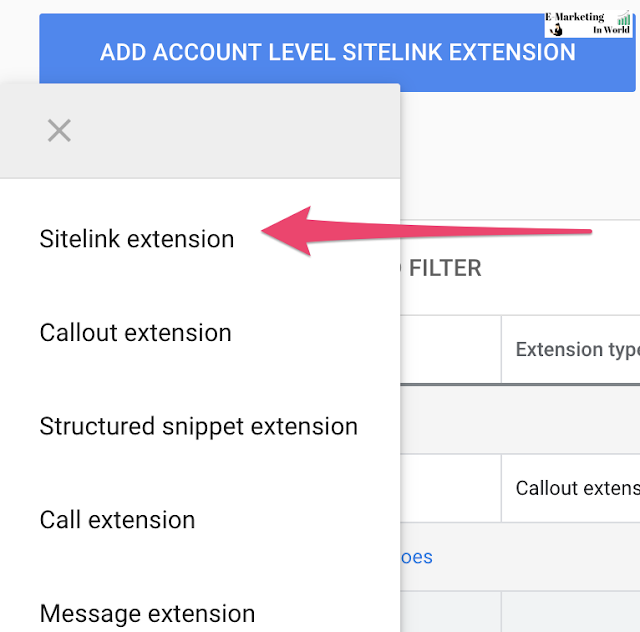 |
| Google Ads text ads |
other than showing company or category benefits, the Snippet Extension provides a preview of your product range or services. These different values are listed behind a predefined title. You can choose from 13 different variants:
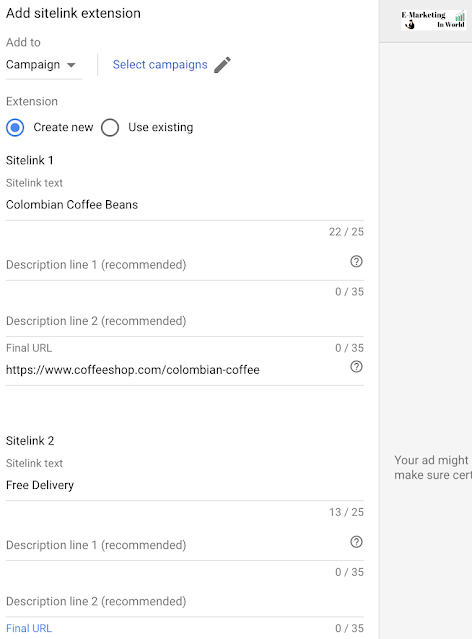 |
| Google Ads text ads |
The guidelines for the snippet extension are as follows:
- The individual values may have a maximum of 25 characters
- Up to 10 values can be added per snippet extension
Call Extensions:
- More and more users are using their smartphones to search for information, products, services, and the like. The call extension allows you to place your phone number directly in your ad.
With just one click on the number, users can call your company directly and get any missing information.
Location extension:
- The location extension helps the user to find the company location better and encourages them to visit your location. The extension contains the business address including street and zip code, the distance to the business or the location on a map, and is displayed directly under your ad text. In addition, the opening hours can also be inserted here.
The way it is displayed depends on the different devices (mobile, desktop).
.png) |
| Google Ads text ads |
Tip 7: Use responsive search ads
Only tested during the beta phase, the Responsive Search Ads are now available for all advertisers.
Here you have the option to create multiple titles (up to 15) and descriptions (up to 4). These different building blocks are automatically combined by Google and the best-performing variant is displayed.
As you can probably imagine, the ad takes up more space on the search results page and potentially gets more attention. This, in turn, leads to more website visitors, higher click-through rates, and usually more conversions.
So use the number of characters as best you can. The more ad titles and descriptions there are, the more variations Google has available to get the best possible ad performance.
Tip 8: Pay attention to spelling and grammar
Actually a matter of course, but very important: avoid mistakes in spelling and grammar.
It is important that the user feels he has been picked up and trusts your ad. This rarely happens when there are errors, as such an ad appears unprofessional.
Note: In Word and Excel, the first thing to help here is the quick spell check "F7".
However, to avoid grammatical errors, the following applies: four eyes see more than two. To be on the safe side, always have one of your colleagues look over it.
Tip 9: Use the best landing page for your search terms
Unfortunately, even the best ad with a high CTR is useless if your landing page isn't optimized, difficult to use, or buggy.
It is therefore important that you first see which landing page is the most suitable for your ads and whether it may need to be optimized.
This is an important factor to save costs. Before you publish your ads, it is best to carry out a usability and conversion check to check where the weak points of your site lie.
- Where could the user potentially jump off again?
- Do all links and buttons work?
- Can the user find all the information they need?
As soon as you have tested your landing page, everything works properly and the visitors are convinced, nothing stands in the way of increasing your conversion rate.
Tip 10: Use ad variants & the right ad rotation
As already mentioned, it is important to use different ad variants with Expanded Text Ads. Google recommends formulating two expanded ads and one responsive text ad per ad group to create the best possible framework for your optimization work. Because not every ad performs equally well and receives the same click rate.
To optimize your ads properly, you must have your set ad rotation in mind.
What are the ad rotation options?
In Google Ads you will find two different settings:
- Optimize
- Unlimited ad rotation
Optimizing means that Google uses various factors to determine which ad performs best and is likely to lead to more clicks. The possibly better-performing ad is therefore prioritized and played out more frequently.
- With unlimited ad rotation, the ads are displayed evenly.
- This rotation option offers the great advantage of testing individual ad texts.
- Does the ad perform better with a “buy now” or “contact now” call-to-action?
- Simple performance improvements can be achieved with unlimited ad rotation. Due to the uniform playout, the various ads can also be directly compared and contrasted.
- It is therefore important to continuously analyze and optimize the ads to achieve the best possible result.
With the above tips, you will first get an all-around view to write successful Google text ads.
So, what are you waiting for? Constantly optimize your ad texts and test, test, test!

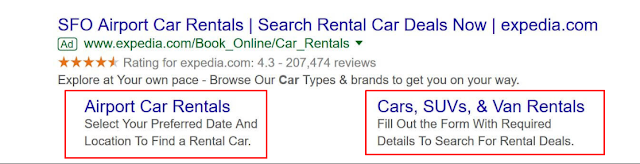

Comments
Post a Comment